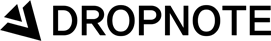- Classic Style
- Zine Style
- Gallery Style
- Community Style
- Studio Style
- Blog Style
※ DROPNOTE는 더 이상 DirectMove를 공식 구동 프로그램으로 사용하지 않습니다.
앞으로 자료실과 에디션란에 업로드 되는 자료는 모두 StepMania를 기준으로 제작되며, DirectMove에서는 구동되지 않습니다.
DirectMove is no longer used as a officially used program in DROPNOTE.
All the contents which have been uploaded on DN are just for StepMania, so those are unavailable in DirectMove
1. http://dm.zsoo.net/pc/download 에 접속합니다.
go to http://dm.zsoo.net/pc/download
2. dm0.5.zip 을 다운로드 합니다.
download dm0.5.zip
3. 파일을 압축 해제 합니다
decompress the file
4. 압축 해제가 되었습니다
the decompressed folder will be like the screenshot below.
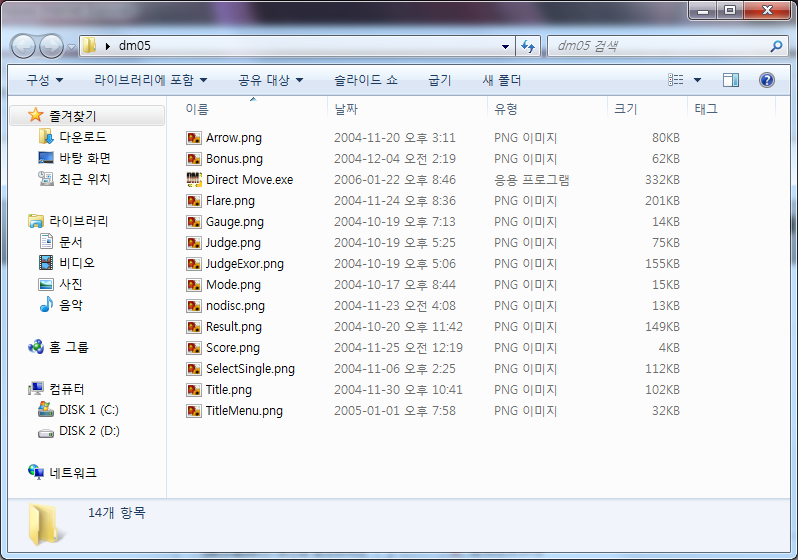
5. 압축 해제한 폴더를 열어 폴더 안에 하나의 폴더를 만듭니다.
make new folder in the dm folder
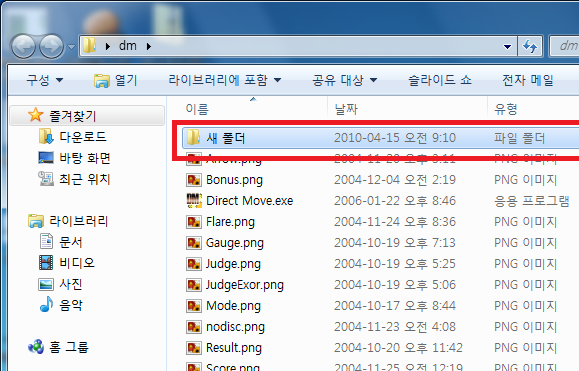
6. 자료실에서 플레이 하고자 하는 파일을 받습니다.
download KSF file you wanna play.

7. 다운로드 받은 파일을 압축 해제 합니다
decompress the file
8. 압축 해제한 폴더를 폴더 째로 [5] 과정에서 만든 새 폴더안에 넣어줍니다.
** 이 과정에서 실수하시는 분들 많습니다 유의해 주세요
put the song folder you decompressed in step 6, in the folder you made in step 5
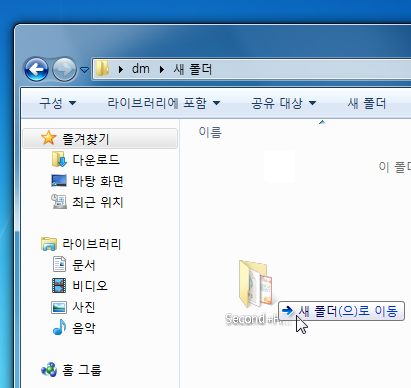
9. 다음과 같이 됩니다.
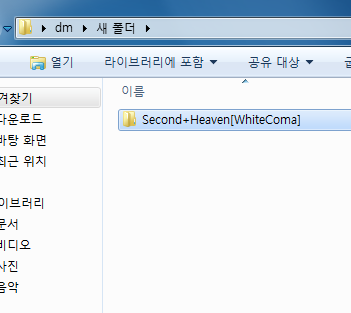
10. dm 폴더안의 direct move.exe 를 실행하셔서 플레히 하시면 됩니다.
run "direct move.exe" in dm folder, and enjoy it.
+. "MSVCR71.dll을(를) 찾을 수 없으므로 응용 프로그램을 시작하지 못했습니다.
이 문제를 해결하려면 응용 프로그램을 다시 설치하십시오."와 같은 메시지가 뜨며
direct move.exe를 실행할 수 없는경우 msvcr71.dll 를 다운받으셔서 C:\WINDOWS\system32 의 경로에
설치하시거나 direct move.exe가 있는 dm 폴더안에 넣으시면 정상작동하게됩니다.
if you have problem with MSVCR71.dll file, download msvcr71.dll and put this file in C:\WINDOWS\system32 or dm folder.